Click the fms : after you download, click the fms that you have download, you will find this message
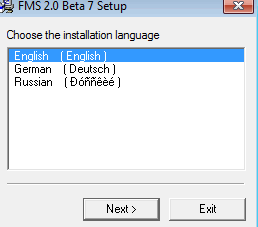 Then click Next >> button ,
Then click Next >> button ,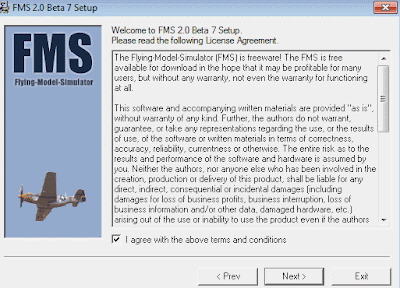 Click the checkbox , then click Next button
Click the checkbox , then click Next button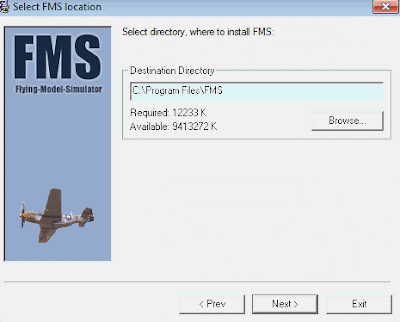 This is the install path (mine are C:\Program Files\FMS). Just make sure where you will install the fms, then click Next
This is the install path (mine are C:\Program Files\FMS). Just make sure where you will install the fms, then click Next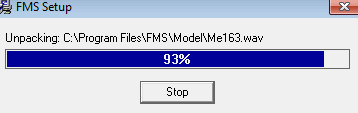 Notice that the installation is in progress. After that done, you find this message
Notice that the installation is in progress. After that done, you find this message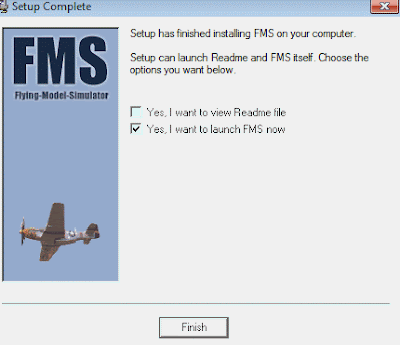
Yeah, thats done, the installation is successfully

0 comments:
Post a Comment